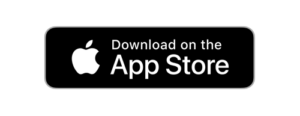Download the APP
Search for it at the App Store (IoS) or Play Store (Android)
The app uses this logo

request access
Once downloaded, you will get the screen shown below.
On your first visit you should skip ‘member number’, ‘date of birth’ and ‘App Password.
Click on ‘REQUEST A NEW MOBILE APP PASSWORD‘, enter details, click on proceed to terms and conditions and submit. You will then be sent an email with further instructions.
Sometimes the email may be seen as spam so you may need to check your junk mail.
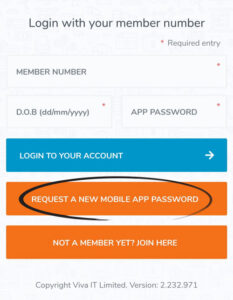
setup the app
You can then set a password for the mobile App. This does not need to be the same as that for access to the secure members area of the website. For most Smartphone users you will have the choice of having fingerprint recognition technology to skip the need for further use of passwords through the App.